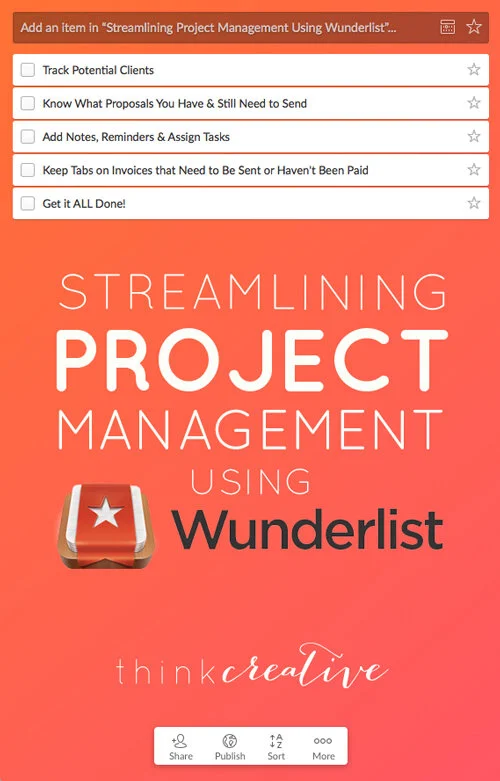Streamlining Project Management Using Wunderlist
Author Note: Unfortunately, Wunderlist shut down in 2020 and is no longer available. We recommend setting up Trello and Implementing the Boards + Process we created in Master Trello For Business.
I may have not grown up in the most organized household, but my affinity for lists and organization stems back into my childhood. It wasn't uncommon for me to remove every item from my drawer and refold it. Or take every item out of the bathroom closet and reorganize it. When I started my business I knew it couldn't get messy before I even started. So my husband and I came up with a system to keep us both organized. Here is Jared's take on using Wunderlist for Project Management.
Like some I grew up where order and tidiness meant everything. When I got home from school, there was a place to put my backpack. Shoes always went in the closet. And there was a consistent spot for homework. To me a routine helped smooth things out and manage expectations. It brought efficiency to making sure homework was done and completed on-time. And it also ensured my Dad’s mild OCD was kept at bay. Running an efficient business is similar to this childhood experience of learning how to keep everything in order. Everything must be organized and have a place to know what projects are on the books and their given status.
Abagail and I have spent many moments discussing how we manage Think Creative’s projects. We are in this together and I have taken responsibility for invoicing and will occasionally jump on proposal writing when needed. But, how do we keep track of what proposals need sent, if we have received a response from a prospective client, or if a client has been invoiced and payment received. Our solution to project management is Wunderlist.
Wunderlist promotes itself as “the easiest way to get stuff done. Whether you’re planning a holiday, sharing a shopping list with a partner or managing multiple work projects, Wunderlist is here to help you tick off all your personal and professional to-dos.” It is intuitive and user friendly. Wunderlist can be accessed from anywhere through your favorite Internet browser using the online dashboard or through the app downloaded to your handheld device or desktop. And best of all it’s a completely FREE planning tool that syncs to all your devices.
Using the Wunderlist app, we created seven different task lists exclusive to project management:
Jobs Pending
New Proposals to Send
Proposals Sent
Jobs Working
Canceled Jobs
Jobs to Invoice
Jobs Pending Payment
Each of these lists are shared so that Abagail can assign a task to me for any item on the list. I receive a notification on my iPhone and email to accept the task. Here is a brief tutorial on how to assign tasks.
Before a project is even started, we use a consistent naming template that includes pretense information such as what we think the project will be and who it will be for:
Project Name – Client
Once a proposal is agreed upon we add in some additional information. Each project is named with the following convention:
Project Name – Client – Negotiated Price or Hours (Invoice/Job Number)
For example we will name a task like:
Business Cards – Think Creative – 4 hrs (Invoice #5015)
All our invoices start with what year our business is in. Since this is the fifth year running Think Creative (formally Just Design), all invoice numbers start with the number ‘5’. The invoice number can be anything actually. Some people may number projects by year such as 2015_15 or use a date code that corresponds to when the project was bid like 2015-0515 (Year-Month Day). However you choose to number your invoices/jobs, just keep it consistent and sequential.
Each task can be assigned to a person. A due date is given and a reminder set. In the notes section, the contact person for that project is added. All client contact information is listed too such as their email (or accountants email), address, and phone number. For more complicated projects we can even list out sub tasks that may need to be completed throughout the process.
Using our example project Abagail has finished making the business cards and is ready to invoice the client. She will assign the invoice task to me. I will receive a push notification on my iPhone and an email from Wunderlist telling me something has been assigned. I open the notification and accept it.
I read through the handy new task, which lists all the project and client information to create the invoice. When I’m done I can either check it off and let Wunderlist file it under completed or move the task to a different list by dragging it to the next project list.
In this example, the task has moved from “Jobs to Invoice” to “Jobs Pending Payment.” Once the client pays, the task is has its final check off in the Jobs Pending Payment list and there is no more need to worry about who has paid or not.
PRO TIP: You can review your completed items by taping the number of items completed. You will then see the full list of items that have been checked off. You can always bring them back to life by unchecking them.
The proposal lists work the same way. We try to get new proposals sent out within 48 hours of an initial inquiry for work. Abagail will have made the initial contact with the prospective client during the day and can input the client information for me to prepare the proposal later it the evening. Then the proposal is moved from “New Proposals to Send” to “Proposals Sent.” This keeps a record of what proposals are out the door which we haven’t heard a response on. Once a response is received from prospective the client – be it a yes or a no – the proposal is checked off.
Checking things off using Wunderlist is a small, but exciting task. Not only do you get a cheerful ding knowing that the task was done, but you no longer have to worry about these critical project management pieces. From project startup to completion it is imperative to be organized and have all the information neatly filed at your fingertips.
We do keep track of canceled projects, not to think of them as failures, but to give us an opportunity to reflect once in awhile on opportunities that didn’t end up happening. Is there now a chance to reach back out to that person? Perhaps propose a different approach to their project? It isn’t really ever over.
For Abagail and I, Wunderlist is our go to app for project management. It sure beats having a mess of post-its (even though we both still use them daily) or a jammed packed Inbox in your email that has to constantly be searched. It’s intuitive, light, and best of all free when you’re just starting to grow your business and take on more and more projects. Wunderlist is a step to removing the worry from keeping track of projects and important basic information in a way that’s shareable and easily accessible. The next time you find yourself worrying about a project, why not try Wunderlist?
How do you keep organized and manage your projects? What other apps do you use for your business operations?